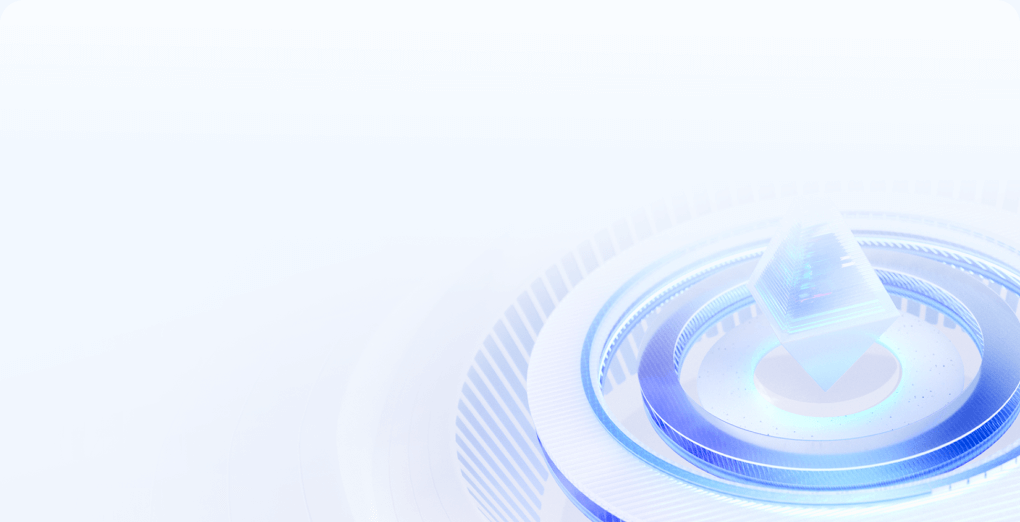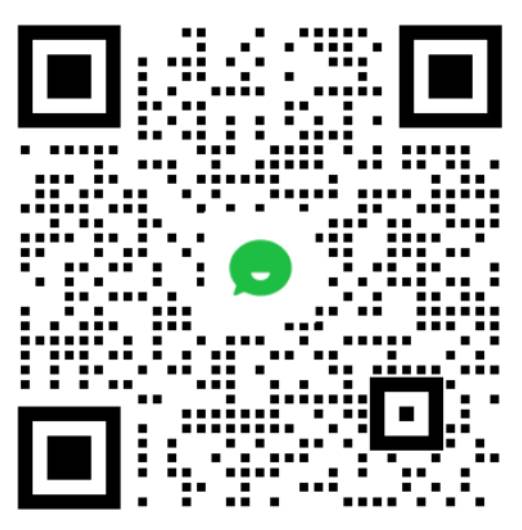CentOS停止维护,更换阿里云镜像源的方法
发布时间:2024-08-14 16:07
阅读量:1593
CentOS官方已全面停止维护CentOS Linux项目,官方网站公告指出CentOS 7已在2024年6月30日结束了生命周期(end of life)。
官方公告:https://blog.centos.org/2023/04/end-dates-are-coming-for-centos-stream-8-and-centos-linux-7/
由于Linux社区已不再维护CentOS 8/7,会出现无法安装系统更新和安全补丁的问题,建议用户更换到AlmaLinux 9/8,可平替CentOS。如果您的业务过渡期仍需要使用CentOS 8/7,请根据下文更换CentOS的官方镜像源为阿里云镜像源。
查看CentOS版本
cat /etc/centos-releaseCentOS 8
删除官方镜像源
rm /etc/yum.repos.d/CentOS-Stream-* -f更换阿里云镜像源
curl -o /etc/yum.repos.d/CentOS-Base.repo https://mirrors.aliyun.com/repo/Centos-vault-8.5.2111.repoCentOS 7
删除官方镜像源
rm /etc/yum.repos.d/CentOS-Base.repo更换阿里云镜像源
curl -o /etc/yum.repos.d/CentOS-Base.repo https://mirrors.aliyun.com/repo/Centos-7.repo最后执行测试命令,安装wget
yum install wget